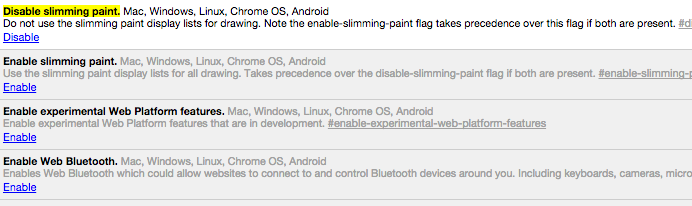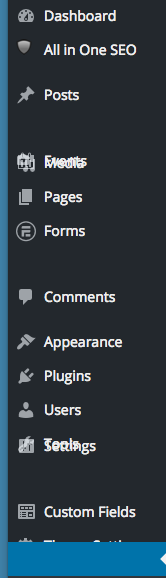 You are finally frustrated with adjusting your browser only to temporarily fix the WordPress menu overlap. It’s not your computer, it’s not WordPress and it’s not user error. This is happening as a result of a Chrome 45 bug that breaks the WordPress admin menu.
You are finally frustrated with adjusting your browser only to temporarily fix the WordPress menu overlap. It’s not your computer, it’s not WordPress and it’s not user error. This is happening as a result of a Chrome 45 bug that breaks the WordPress admin menu.
Here is the permanent fix:
- Copy and paste chrome://flags/#disable-slimming-paint in your Chrome browser window.
- Enable the Disable slimming paint option, and make sure all other slimming paint Enable options are disabled otherwise they will override the Disable option.
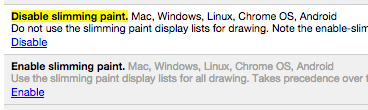
- Relaunch Chrome