Permalinks are permanent URL’s to your individual blog posts. These links are intended to be valid permanently and usually look like the below: /index.php?p=423 While, pretty permalinks are the URL’s that unlike the above, make sense to the article or blog post they’re linked to. Pretty permalinks look more like the following: nashvillegeek.com/services/website-design-programming/ Obviously, the pretty permalink is easier to understand for the reader and lists out the date of the posting and title. Using the category of the post, and the post name is the most effective use of permalinks for Search Engine Optimization. Pretty permalinks are one of the benefits of a WordPress website. Your site will need to be on a host that supports pretty permalinks by using what we call in geek speak as ‘mod_rewrite'. If you are on a host that does not handle your permalinks properly, most likely a windows server, it may be time to make a change. Give us a call and we’ll see if we can help.
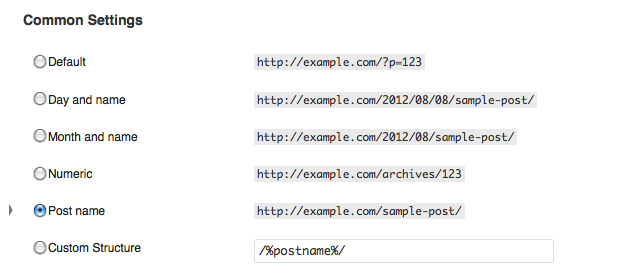
Pretty Permalinking
Castle Homes Website Selected Among Top 10 Construction Website Designs
Nashville Geek and its Castle Custom Homes website design has been selected among the Top 10 Construction Website Designs by DesignRush.com.
Nashville Geek named among the Best Web Developers in Nashville!
Expertise.com finds and reviews the top service professionals in over 200 industries across the U.S. Each month, they research more than 60,000 businesses to help customers find the best-qualified professional for their needs. Their research process is always evolving to keep up with industry changes, so they are confident that when they say a provider is one of the best, it is.
Our Thoughts During this Unprecedented Time
We hope you are all adjusting to the new ‘normal’, staying safe and well. As you know, Nashville Geek is a small team that does big things. We appreciate your patience, flexibility, and understanding as we too navigate this unusual time in our history.
VERO – True Social
Our good friend TJ Barbe-Marbois and his team built Vero – True Social and we’ve been following their progress since the app was in beta. We’re proud to see their hard work and original vision coming to fruition. Last week, Vero was the #1 download in 18 countries for both iOS and Android app stores. Congratulations to Vero – True Social!
Understanding DNS during a WordPress Website Host Migration
Moving your WordPress website to a new host can seem intimidating. There’s one handy tool, the DNS record, that helps us migrate sites without interruption to all the other services connected to your site like subdomains, emails, domain verifications, and secure forms.